Instructions Live-Bieten
1. Register BEFORE THE AUCTION for live bidding
-
To register as a live bidder you need login data for our website.
-
The registration as a live bidder is only valid for the respective auction.
register as live bidder here
2. Log in on the auction days with the access data for our website
You will find the link on our website about 1 hour before the auction starts.
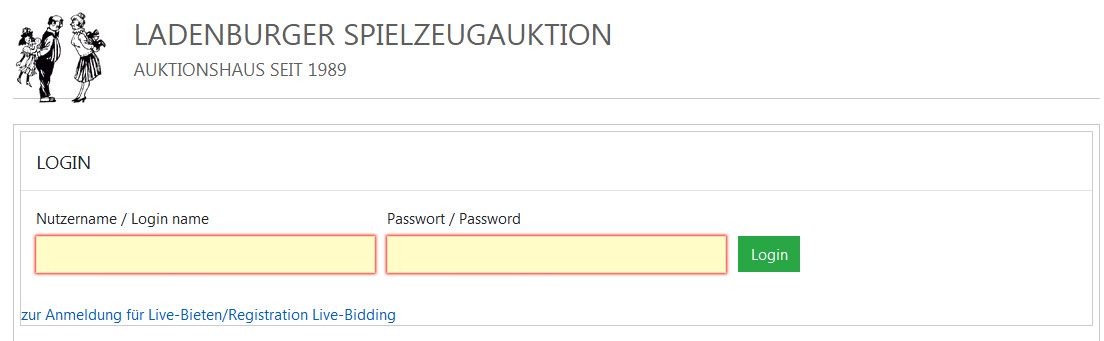
3. Bid the displayed amount by clicking on the red button "... € Bid"
During the auction the currently called object with the current bid is shown.If the checkbox "Confirm bid separately" is activated, you have to confirm your bid additionally.
This prevents the accidental submission of false bids.
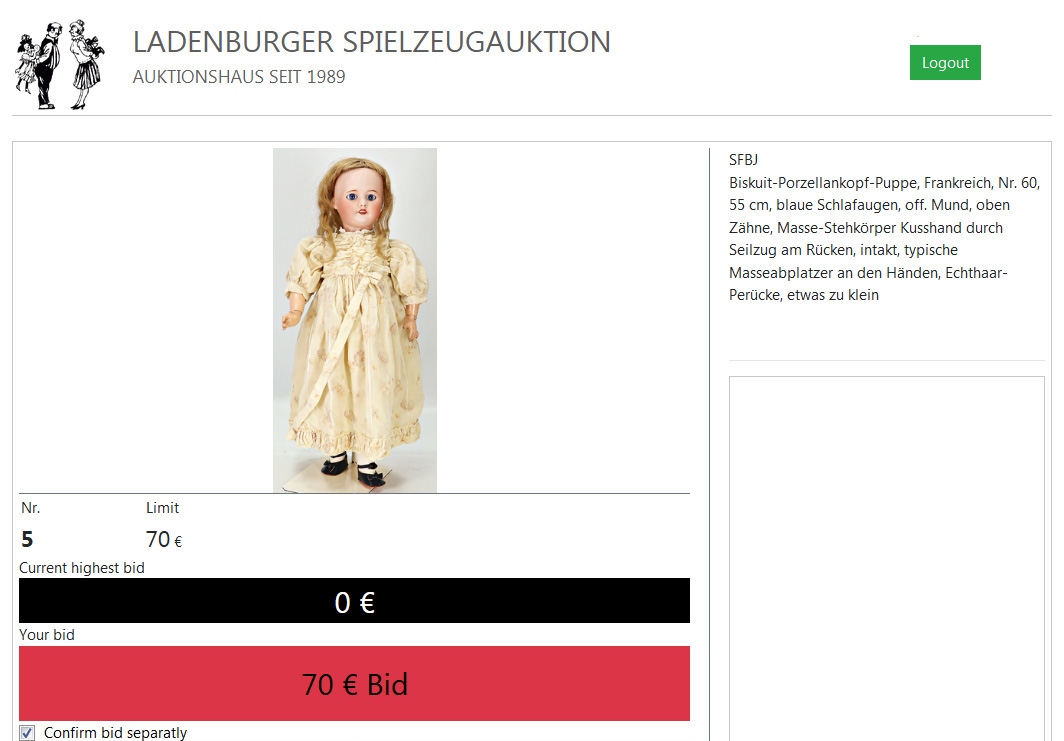
4. Confirm your bid
Note: You can deactivate the bid confirmation by unchecking "Confirm bid separately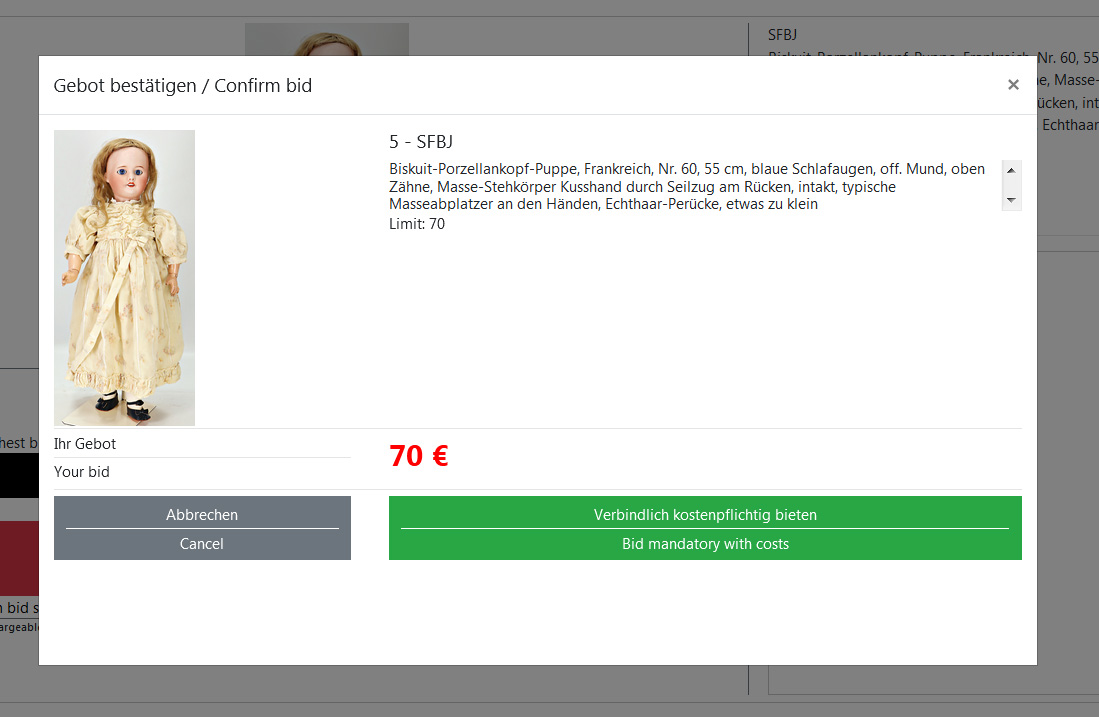
5. Your bid will be sent
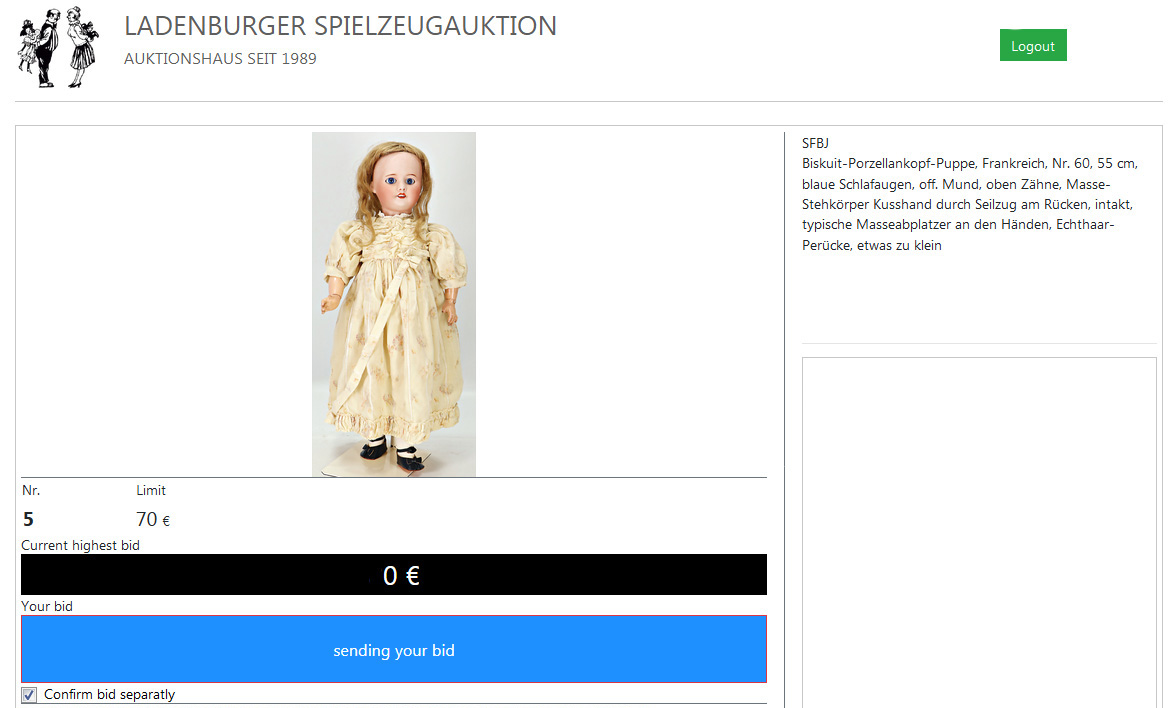
6. When the auctioneer has accepted your bid, you are the highest bidder
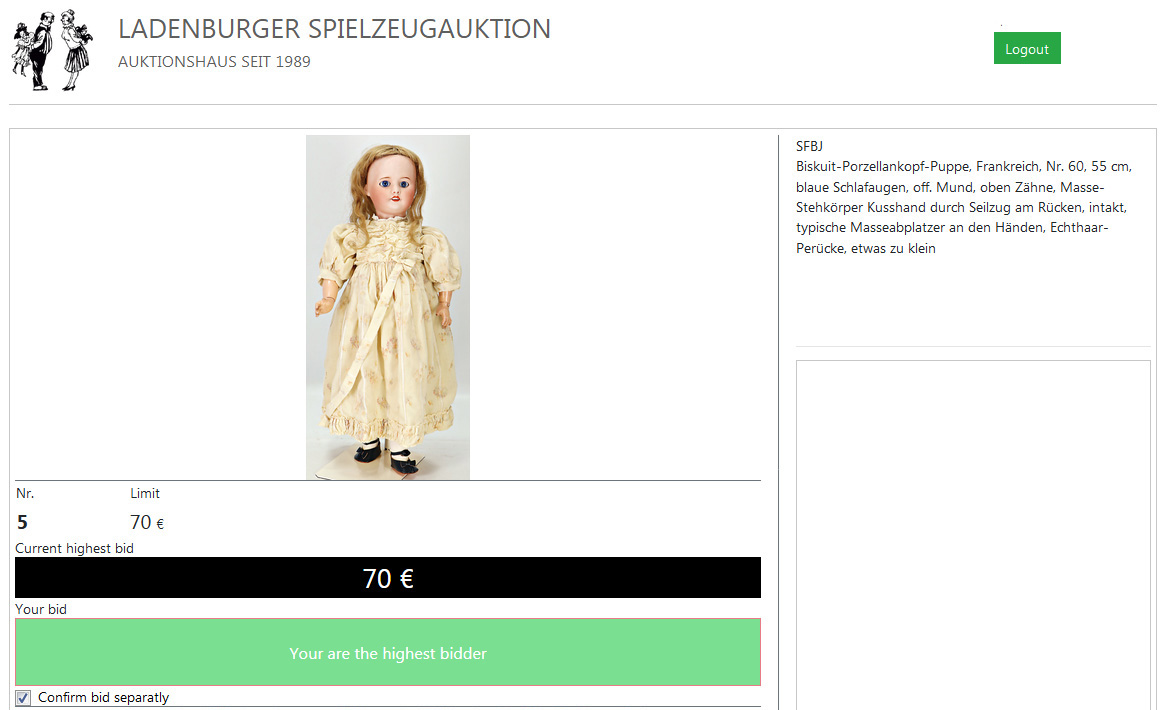
7. If you are outbid, the bidding button turns red again and the next bidding step is displayed
You can place a bid again by clicking the bidding button (as described under 2)
8. If the item was sold to you, this will be displayed on the right side
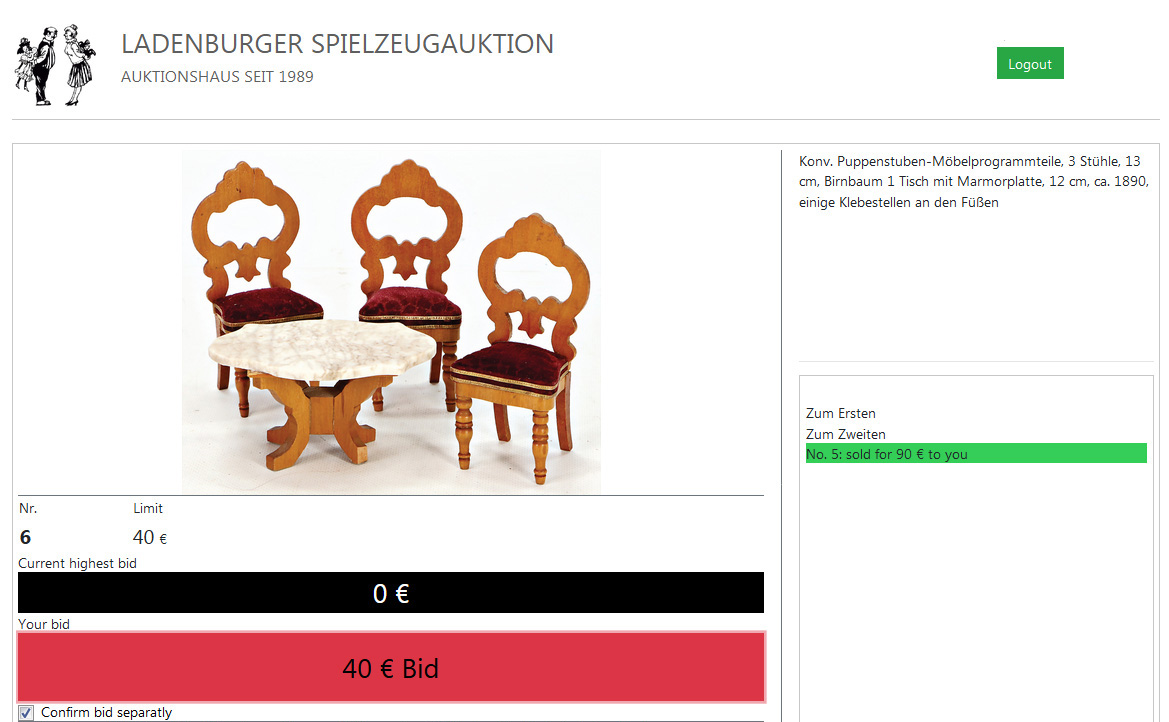
Imprint - Privacy policy - Auction conditions -